|
|
View unanswered posts | View active topics
 
|
Page 1 of 1
|
[ 13 posts ] |
|
| Author |
Message |
|
JB
|
 Posted: Posted: Wed Sep 21, 2005 4:15 pm |
|
 |
| Major Poster |
 |
Joined: Wed Jul 20, 2005 3:50 pm
Posts: 54
Location: Pittsburgh, PA
Been Liked: 0 time
|
This may sound like a stupid question for those of you who know, but I am trying to use Audacity to record songs and I am having some trouble. I can play the song and listen to it w/ headphones while I sing and record that fine, but then I'm not sure how to match it up w/ the music. Do I import the song into Audacity? Do I play it on something else?
Help me please, I don't know how to do anything!
Thanks 
|
|
| Top |
|
 |
|
Charmin_Gibson
|
 Posted: Posted: Wed Sep 21, 2005 5:06 pm |
|
Joined: Sun May 23, 2004 10:32 am
Posts: 7385
Images: 8
Location: Out West
Been Liked: 47 times
|
I used to have Audacity, but I never used it much. I'm sure it's about the same as Cool Edit Pro though. If so- yes, you want to insert the MP3 into Audacity onto one track and record your vocal on a second track.... then they'll be together as far as timing goes- and you'll just have to do your effects & volume & stuff.
Not a stupid question at all, I just wish I knew the program so I could help you out. If nobody else seems to have any answer, I'll go see if I still have it on my old computer and try to figure it out for you.
I do know what you're talking about......... I had some real learning experiences when I first started recording.  Still have them sometimes too, haha.
Hope someone can help you- someone who has more knowledge than me. But, if they don't I will try- and then PM you. Hope you get it going.
HEY YOU GUYS....... GET IN HERE AND HELP!! (maybe they'll hear that, haha)
Nice to meetcha JB, good luck.
_________________
♥ Laugh your heart out, dance in the rain. Cherish the memories, ignore the pain. Love and learn, forget and forgive. Because you only have one life to live. ♥
|
|
| Top |
|
 |
|
JB
|
 Posted: Posted: Wed Sep 21, 2005 6:41 pm |
|
 |
| Major Poster |
 |
Joined: Wed Jul 20, 2005 3:50 pm
Posts: 54
Location: Pittsburgh, PA
Been Liked: 0 time
|
|
Thanks Blue. Is there any way to put a regular track from a CD into Audacity or does it have to be an mp3?
|
|
| Top |
|
 |
|
Jian
|
 Posted: Posted: Wed Sep 21, 2005 9:00 pm |
|
Joined: Tue Apr 06, 2004 10:18 pm
Posts: 4080
Location: Serian
Been Liked: 1 time
|
|
You acualy need wav file which is what you get from regular CD. If you have mp3 it will get converted to wav when loaded to the program.
Just make sure the file dose not have vocal in it; you don't want to sing along the original vox.
_________________
I can neither confirm nor deny ever having or knowing anything about nothing.... mrscott
|
|
| Top |
|
 |
|
Charmin_Gibson
|
 Posted: Posted: Wed Sep 21, 2005 10:11 pm |
|
Joined: Sun May 23, 2004 10:32 am
Posts: 7385
Images: 8
Location: Out West
Been Liked: 47 times
|
Well, shoot............. I see people have viewed this but nobody is giving any ideas. (thanks a bunch PeOpLeS) Maybe they don't know anything about Audacity either. (?) So- yes, you should be able to load it directly from your cd rom into the program. You know what? I'll play with my old comp tomorrow when I get home from work- hopefully Audacity is still on there- and then I'll see what I can figure out.
Sorry, I just don't know much about it- wish I could tell ya more. But give me until tomorrow. I can mess with it- I know I recorded with it before, I'll just have to remember how that program works.
Actually, I got a better idea how to help you. I'll send you a PM, so make sure you check that- okay? I'll go send you one now.
Oh yeah, thanks Jian........ I just usually grab an MP3 file and toss it in CEP, so beats me what conversion it does,  , I resave it as an MP3 too. And it works, so that's all I need to know. (the less I get stuck in my little brain - the better........ more room for song lyrics that way, hahaha)
_________________
♥ Laugh your heart out, dance in the rain. Cherish the memories, ignore the pain. Love and learn, forget and forgive. Because you only have one life to live. ♥
|
|
| Top |
|
 |
|
Melly
|
 Posted: Posted: Wed Sep 21, 2005 11:24 pm |
|
Joined: Wed Jun 02, 2004 12:37 am
Posts: 1376
Location: COLORADO
Been Liked: 0 time
|
_________________  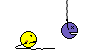
|
|
| Top |
|
 |
|
Jian
|
 Posted: Posted: Thu Sep 22, 2005 2:33 am |
|
Joined: Tue Apr 06, 2004 10:18 pm
Posts: 4080
Location: Serian
Been Liked: 1 time
|
|
| Top |
|
 |
|
JB
|
 Posted: Posted: Thu Sep 22, 2005 2:56 pm |
|
 |
| Major Poster |
 |
Joined: Wed Jul 20, 2005 3:50 pm
Posts: 54
Location: Pittsburgh, PA
Been Liked: 0 time
|
|
Thanks. The tutorials do help, but when I try to import a song from my CD, it tells me that it is an audio cd track and that Audacity does not open that type of file.
Any help on this one??
|
|
| Top |
|
 |
|
daniellem
|
 Posted: Posted: Tue Nov 01, 2005 7:55 pm |
|
 |
| Novice Poster |
 |
Joined: Thu Apr 07, 2005 2:45 pm
Posts: 20
Location: Euless, TX
Been Liked: 0 time
|
|
I'm using audacity as well. I'm guessing you've figured it out already since you've posted subs, but in case someone else needs to know:
With a new project created, go to Project>Import Audio. Find the track you want to record your vocals to and click "Open". It may take a minute to load. From there, hit record (red circle). Audacity will create a new track for your vocals. Start singing and when you're done, click stop (yellow square). Your vocals are in sync with the backing track.
To export the file as an MP3, you have to download some additional freeware. There's more info in Audacity and on their site.
|
|
| Top |
|
 |
|
JB
|
 Posted: Posted: Thu Nov 10, 2005 5:42 pm |
|
 |
| Major Poster |
 |
Joined: Wed Jul 20, 2005 3:50 pm
Posts: 54
Location: Pittsburgh, PA
Been Liked: 0 time
|
|
I just happened to look at this today and noticed that you posed a reply! Thanks for your help...I did end up figuring it out. Since you seem to know though, is it possible to either use .kar files in Audacity or convert them to be used in Audacity??
Thanks...
Allison
|
|
| Top |
|
 |
|
n3vino
|
 Posted: Posted: Sun Nov 13, 2005 6:26 am |
|
 |
| Novice Poster |
 |
Joined: Fri Sep 30, 2005 1:02 pm
Posts: 22
Location: San Antonio, Texas
Been Liked: 0 time
|
|
I just starting using audacity. But I am using a pc mike through the mike input on the pc and the voice sound quality is not all that great but adding echo, which you should anyway, helps.
Does anybody have any suggestions on how to use the echo feature most effectively or how to improve the sound quality? The default for echo is 1.00000 on both parameters which I found to be too much. I changed it to .20000 on both parameters and that seems to work best. But any other help would be appreciated.
Thanks
|
|
| Top |
|
 |
|
JB
|
 Posted: Posted: Mon Nov 14, 2005 4:02 pm |
|
 |
| Major Poster |
 |
Joined: Wed Jul 20, 2005 3:50 pm
Posts: 54
Location: Pittsburgh, PA
Been Liked: 0 time
|
|
I stole this tip from ChamJam, but he uses .2 and .1 and I've tried that and it comes out pretty good. You can double it if you want more (just hit repeat Echo at the top of the Effects list). You can also add Reverb, which in Audacity is called GVerb and this sounds good also.
|
|
| Top |
|
 |
|
n3vino
|
 Posted: Posted: Tue Nov 15, 2005 1:26 pm |
|
 |
| Novice Poster |
 |
Joined: Fri Sep 30, 2005 1:02 pm
Posts: 22
Location: San Antonio, Texas
Been Liked: 0 time
|
|
Thanks for that tip. I was wondering where the reverb was.
I 've done four recordings so far and they don't sound bad at all. All I had to do was add .20000 and .20000 on the echo and use the compressor and normalize features. On one of the songs I had to equalize some bass out of my voice. it sounded a little bassy and I think the reason was that I had it set to record in mono. On the others, I recorded the voice in stereo so I didn't have to equalize those.
Then I export them as wav files and can play them with any software that will play wav files.
|
|
| Top |
|
 |
 
|
Page 1 of 1
|
[ 13 posts ] |
|
Who is online |
Users browsing this forum: No registered users and 1833 guests |
|
You cannot post new topics in this forum
You cannot reply to topics in this forum
You cannot edit your posts in this forum
You cannot delete your posts in this forum
You cannot post attachments in this forum
|
|