|
|
View unanswered posts | View active topics
 
|
Page 1 of 1
|
[ 3 posts ] |
|
| Author |
Message |
|
kenpat
|
 Posted: Posted: Fri Sep 09, 2005 11:08 am |
|
 |
| Senior Poster |
 |
Joined: Tue Jun 15, 2004 5:32 am
Posts: 120
Location: East texas
Been Liked: 0 time
|
|
I'm doing new books in excel, I've forgotten how to double column, worked an hour , I need help.....thanks
|
|
| Top |
|
 |
|
marty3
|
 Posted: Posted: Fri Sep 09, 2005 12:00 pm |
|
Joined: Thu Oct 18, 2001 5:32 am
Posts: 387
Location: Chicago 'burbs USA
Been Liked: 1 time
|
|
If you have MS Access, you can use the Excel's MS Access Links add-in to create an Access report (under the Data option). From there, do a two-column page set-up. That Wizard is a bit limited though. If you are familiar with Access, you can simply link to the Excel table and create a report in the report designer. Otherwise, working solely within Excel, it would be difficult without a lot of manual intervention - Excel (to my knowledge) is not capable of doing the multicolumn type report I think you're referring to.
_________________
Sounds Great! Entertainment
Bartlett, Illinois
|
|
| Top |
|
 |
|
Melly
|
 Posted: Posted: Fri Sep 09, 2005 9:00 pm |
|
Joined: Wed Jun 02, 2004 12:37 am
Posts: 1376
Location: COLORADO
Been Liked: 0 time
|
|
Put your pointer between A & B..it will turn it into a cross..now drag to the right ....or left..depending how big you want your column. Do it between B&C...etc.
_________________  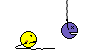
|
|
| Top |
|
 |
 
|
Page 1 of 1
|
[ 3 posts ] |
|
Who is online |
Users browsing this forum: Lorne and 3161 guests |
|
You cannot post new topics in this forum
You cannot reply to topics in this forum
You cannot edit your posts in this forum
You cannot delete your posts in this forum
You cannot post attachments in this forum
|
|