|
|
View unanswered posts | View active topics
 
|
Page 1 of 1
|
[ 17 posts ] |
|
| Author |
Message |
|
Keith02
|
 Posted: Posted: Fri Sep 01, 2006 9:25 am |
|
 |
| Super Duper Poster |
 |
Joined: Tue Mar 07, 2006 12:58 pm
Posts: 2327
Been Liked: 0 time
|
|
All you Win geeks, please help this geek.
I reformated an old 40GB harddrive and stuffed it in a computer I built a friend at work....I'm attempting to install his new copy of WinXP home and it only shows a 2 GB drive installed....install stalls.
????????
|
|
| Top |
|
 |
|
karyoker
|
 Posted: Posted: Fri Sep 01, 2006 9:36 am |
|
Joined: Wed Jun 30, 2004 3:43 pm
Posts: 6784
Location: Fort Collins Colorado USA
Been Liked: 5 times
|
|
Depending on the brand go on the net and download that manus setup software and do a low level format if necessary. It will reformat and give you partion options too..
I should add the low level format is last resort the the reformat should work...
_________________
Join The Karaokle Singers Social Network. Upload Your Music!!
|
|
| Top |
|
 |
|
Keith02
|
 Posted: Posted: Fri Sep 01, 2006 10:52 am |
|
 |
| Super Duper Poster |
 |
Joined: Tue Mar 07, 2006 12:58 pm
Posts: 2327
Been Liked: 0 time
|
karyoker @ Fri Sep 01, 2006 11:36 am wrote: Depending on the brand go on the net and download that manus setup software and do a low level format if necessary. It will reformat and give you partion options too..
I should add the low level format is last resort the the reformat should work... I should add that I used winxp to format it before I removed it from old computer.....I should know better that to use Windows for anything I expect Winduhs to run on. 
|
|
| Top |
|
 |
|
Keith02
|
 Posted: Posted: Fri Sep 01, 2006 11:31 am |
|
 |
| Super Duper Poster |
 |
Joined: Tue Mar 07, 2006 12:58 pm
Posts: 2327
Been Liked: 0 time
|
|
This is so screwed up!
I just cleaned off then reformated a spare 160 GB drive, then popped it in his computer and attempted to install WinXP.....it stalled and said there was no win XP compatable partition, to go back and create one....When I tried, it went into the same loop......Now it's saying the new 160GB drive is only 15GB
I hate windows.
|
|
| Top |
|
 |
|
knightshow
|
 Posted: Posted: Fri Sep 01, 2006 12:59 pm |
|
Joined: Thu Nov 07, 2002 2:40 am
Posts: 7468
Location: Kansas City, MO
Been Liked: 1 time
|
|
go back to win2k! Sheesh!
|
|
| Top |
|
 |
|
Keith02
|
 Posted: Posted: Fri Sep 01, 2006 1:40 pm |
|
 |
| Super Duper Poster |
 |
Joined: Tue Mar 07, 2006 12:58 pm
Posts: 2327
Been Liked: 0 time
|
knightshow @ Fri Sep 01, 2006 2:59 pm wrote: go back to win2k! Sheesh! Nope, I just bought a 12 pack instead.
I'm gonna toast each and every one of those 12 with my ability to scream 'Screw Microsoft' at the top of my voice........Then me n my best buddie are going to pig out on grilled steaks and abuse whatever he drags over here....Hey, it's Friday....I ain't got time for this crap! 
|
|
| Top |
|
 |
|
twansenne
|
 Posted: Posted: Fri Sep 01, 2006 2:50 pm |
|
Joined: Fri Jan 13, 2006 4:03 pm
Posts: 1921
Images: 1
Location: N. Central Iowa
Been Liked: 53 times
|
Keith02 @ Fri Sep 01, 2006 1:31 pm wrote: This is so screwed up!
<<<SNIPPED>>>When I tried, it went into the same loop......Now it's saying the new 160GB drive is only 15GB
I hate windows.
Try the Hard drive in a different computer, and see if you get the same results. IT could be the computers problem, and nothing to do with Windozes
|
|
| Top |
|
 |
|
Keith02
|
 Posted: Posted: Fri Sep 01, 2006 11:36 pm |
|
 |
| Super Duper Poster |
 |
Joined: Tue Mar 07, 2006 12:58 pm
Posts: 2327
Been Liked: 0 time
|
|
I got it......I just had to take time to fiddle with it
God, I hate winduhs!
|
|
| Top |
|
 |
|
Jian
|
 Posted: Posted: Sat Sep 02, 2006 2:18 am |
|
Joined: Tue Apr 06, 2004 10:18 pm
Posts: 4080
Location: Serian
Been Liked: 1 time
|
|
Hey did I said I am still on win2k; my pc hate xp
and here is what Bill said
| Attachments: |
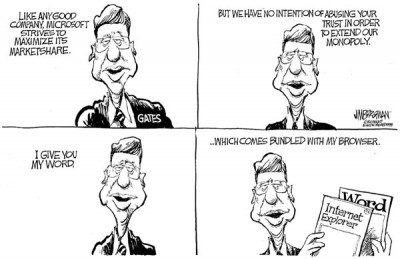
Bill Gates Testimony.jpg [ 52.59 KiB | Viewed 15296 times ]
|
_________________
I can neither confirm nor deny ever having or knowing anything about nothing.... mrscott
|
|
| Top |
|
 |
|
Keith02
|
 Posted: Posted: Sat Sep 02, 2006 9:57 am |
|
 |
| Super Duper Poster |
 |
Joined: Tue Mar 07, 2006 12:58 pm
Posts: 2327
Been Liked: 0 time
|
Jian @ Sat Sep 02, 2006 4:18 am wrote: Hey did I said I am still on win2k; my pc hate xp
and here is what Bill said  LMAO LMAO
He picked up his computer...He's happy...I'm tired. 
|
|
| Top |
|
 |
|
twansenne
|
 Posted: Posted: Sun Sep 03, 2006 9:04 am |
|
Joined: Fri Jan 13, 2006 4:03 pm
Posts: 1921
Images: 1
Location: N. Central Iowa
Been Liked: 53 times
|
Keith02 @ Sat Sep 02, 2006 11:57 am wrote: Jian @ Sat Sep 02, 2006 4:18 am wrote: Hey did I said I am still on win2k; my pc hate xp
and here is what Bill said  LMAO LMAO He picked up his computer...He's happy...I'm tired.  Well, don't keep us in suspense...>WHAT was the problem?
|
|
| Top |
|
 |
|
Keith02
|
 Posted: Posted: Sun Sep 03, 2006 10:09 am |
|
 |
| Super Duper Poster |
 |
Joined: Tue Mar 07, 2006 12:58 pm
Posts: 2327
Been Liked: 0 time
|
twansenne @ Sun Sep 03, 2006 11:04 am wrote: Keith02 @ Sat Sep 02, 2006 11:57 am wrote: Jian @ Sat Sep 02, 2006 4:18 am wrote: Hey did I said I am still on win2k; my pc hate xp
and here is what Bill said  LMAO LMAO He picked up his computer...He's happy...I'm tired.  Well, don't keep us in suspense...>WHAT was the problem? THE PROBLEM was I used Winduhs to reformat.......I shoulda known better.....I went to Maxtor and downloaded Maxblast 4 to floppy and then did the partition and format correctly.
|
|
| Top |
|
 |
|
planet_bill
|
 Posted: Posted: Sun Sep 03, 2006 1:28 pm |
|
Joined: Sun Jul 09, 2006 10:35 am
Posts: 854
Location: Cedar Park, Tx
Been Liked: 1 time
|
|
Yeah, also someone mentioned doing a low level format. That is different than an OS format. The low level sets it back to factory specs and writes all zeros to the drive. You then place it in the computer and let Windows XP through setup disk install partitions. You have to set up partitions first and then Windows will format the OS to the partitions and then it will install the OS and all drivers.
If you don't low level format then Windows XP will see those old partitions and try and create a new one instead. You can get it to reuse / rewrite the existing partitions but it is very difficult. You have to hit the correct key sequences as the prompts come up. There is a knowledgebase article about doing this on Microsoft.com. Microsoft did this to help protect existing partitions, and also sometimes people wish to put multiple OS's on their drives.
I recently had problems with a guy on Ebay when I sold my notebook drive to him. He thought it didn't work, because it gave him the error you mention, but he wasn't setting the drive up properly. I think he finally got it after I sent him detailed instructions because I never heard from him since then.
It can be confusing and frustrating though. Believe me you aren't the first to come up against this. It is also real confusing if you have to load some drivers off diskette to make the hard drive work with the motherboard and don't realize it, because it will eventually just fail install. Once again you have to know what key to hit and when in order to install those drivers.
Best of luck, Bill
_________________
The Truth Is Out There
|
|
| Top |
|
 |
|
jdmeister
|
 Posted: Posted: Mon Sep 04, 2006 1:55 pm |
|
Joined: Sun Mar 24, 2002 4:12 pm
Posts: 7726
Songs: 1
Location: Hollyweird, Ca.
Been Liked: 1093 times
|
The Maxblast was needed 'cause the old bios may not have seen the "newer" drive.. 
|
|
| Top |
|
 |
|
karyoker
|
 Posted: Posted: Mon Sep 04, 2006 2:05 pm |
|
Joined: Wed Jun 30, 2004 3:43 pm
Posts: 6784
Location: Fort Collins Colorado USA
Been Liked: 5 times
|
Coming from a rural background my sister used a hard drive for 6 months and most of the time when she booted up she had to tap it to get it going... 
_________________
Join The Karaokle Singers Social Network. Upload Your Music!!
|
|
| Top |
|
 |
|
Keith02
|
 Posted: Posted: Mon Sep 04, 2006 3:13 pm |
|
 |
| Super Duper Poster |
 |
Joined: Tue Mar 07, 2006 12:58 pm
Posts: 2327
Been Liked: 0 time
|
jdmeister @ Mon Sep 04, 2006 3:55 pm wrote: The Maxblast was needed 'cause the old bios may not have seen the "newer" drive..  Nope, BIOS saw it correctly....The problem was exactly like bill described above.
|
|
| Top |
|
 |
|
jdmeister
|
 Posted: Posted: Mon Sep 04, 2006 5:41 pm |
|
Joined: Sun Mar 24, 2002 4:12 pm
Posts: 7726
Songs: 1
Location: Hollyweird, Ca.
Been Liked: 1093 times
|
Keith02 @ Mon Sep 04, 2006 3:13 pm wrote: jdmeister @ Mon Sep 04, 2006 3:55 pm wrote: The Maxblast was needed 'cause the old bios may not have seen the "newer" drive..  Nope, BIOS saw it correctly....The problem was exactly like bill described above. Well, maxblast fixed it right? Quote: Believe me you aren't the first to come up against this. It is also real confusing if you have to load some drivers off diskette to make the hard drive work with the motherboard and don't realize it, because it will eventually just fail install. Once again you have to know what key to hit and when in order to install those drivers.
|
|
| Top |
|
 |
 
|
Page 1 of 1
|
[ 17 posts ] |
|
Who is online |
Users browsing this forum: No registered users and 3178 guests |
|
You cannot post new topics in this forum
You cannot reply to topics in this forum
You cannot edit your posts in this forum
You cannot delete your posts in this forum
You cannot post attachments in this forum
|
|