|
|
View unanswered posts | View active topics
| Author |
Message |
|
Karaoke Kelley
|
 Posted: Posted: Tue Aug 08, 2006 5:48 am |
|
Joined: Wed May 03, 2006 11:56 pm
Posts: 889
Location: Gainesville Florida
Been Liked: 3 times
|
|
I'm currently using an AKJ7000 mixer/amp the reason being its very simple to operate (not too many buttons that I have to figure out what to do with ) Ive just recently went from playing cdgs to the MTU ruggedized laptop and imported all my cdgs to that. I am now finding it harder to mix the music with the voice. If I adjust things its either voice too loud over music or not loud enough cant seem to get it just right.Am I crazy or is there something I'm missing ? I was so frustrated last night at it I just gave up.
My speaker power handling capabilities are 8 OHM 300w RMS (each I suppose ? )
Do I have the right amp for that ?
Also, can "part" of an amp go bad and mess the rest of it up? Last year we had to stop using it in CD mode and start using it in LD mode, do you think there could be a problem mixing with it like that ?
Weve been trying to figure it all out but are now at the point we just dont know what to figure into determining what the problem is? I hope one of you can help. Please tell me if I gave you the wrong info or you need more info. Thanks
_________________ Kelley
Star Sounds Karaoke & Mobile Recording Studio
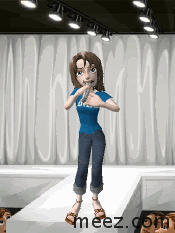
[shadow=black] [scroll]You have to respect your audience. Without them, you're essentially standing alone, singing to yourself....KD Lang[/scroll][/shadow]
|
|
| Top |
|
 |
|
karyoker
|
 Posted: Posted: Tue Aug 08, 2006 6:30 am |
|
Joined: Wed Jun 30, 2004 3:43 pm
Posts: 6784
Location: Fort Collins Colorado USA
Been Liked: 5 times
|
|
A home system I worked on had an Audio 2000 mixer with the same specs as this one. They too switched from cd player to laptop... The output of the laptop was considerably less than the cd player. So the input on the mixer has to be turned up. Also use the mic inputs on front only or back only. They are in paralell and with 2 mics plugged in the same one (front and rear) it takes more mic gain... What audio output are you using on the laptop? A Griffin iMic helps a bunch..
In the case of no input on cd that unit has an internal electronic switch which could be bad. However all the inputs are the same and it doesnt make any difference.
I couldnt find a download for the manual to get more specific I have used/installed 2 or 3 of this brand and they are surprisingly good and rugged units. I do like the mic preamps and the mic fx arnt too shabby either....
That particular system was mixer only I setup a new laptop for it and run a cat5 crossover to transfer some music he had already ripped on his tower. He had some old speakers that really sucked.. He says what speaker should I get. I had a JBL eon10 G2 sitting out in the van Hold on a minute I hooked it up we both fell on the floor He wound up buying 2 eon10's It is the most awesome home system I have ever heard.
|
|
| Top |
|
 |
|
Karaoke Kelley
|
 Posted: Posted: Tue Aug 08, 2006 6:56 am |
|
Joined: Wed May 03, 2006 11:56 pm
Posts: 889
Location: Gainesville Florida
Been Liked: 3 times
|
|
| Top |
|
 |
|
lyquiddye
|
 Posted: Posted: Tue Aug 08, 2006 7:14 am |
|
Joined: Wed Apr 20, 2005 12:26 pm
Posts: 1252
Location: Pittsburgh, PA
Been Liked: 3 times
|
It is time to upgrade to a pro audio mixer and amplifer or a combo mixer amp. The mixer you are using is more of a home system not a pro seystem.
This Yamaha ia used by a large number of KJ's
http://www.pssl.com/bitemdetail.tpl~waGroup1datarq~[waGroup1datarq]~eqint_KeyIDdata~41515~itemNumber~[item_number]~UID~2006062202165326~disp_IMG~Y~catgroup~%5BcatGroup%5D
or Use a Mixer and a Power amp.
For an amp I qould start with a QSC RMX-2450
http://www.pssl.com/bitemdetail.tpl~waGroup1datarq~[waGroup1datarq]~eqint_KeyIDdata~12966~itemNumber~[item_number]~UID~2006062202165326~disp_IMG~Y~catgroup~%5BcatGroup%5D
and Mixer I'd use a Yamaha MG 16/6fx
http://www.pssl.com/bitemdetail.tpl~waGroup1datarq~[waGroup1datarq]~eqint_KeyIDdata~35343~itemNumber~[item_number]~UID~2006062202165326~disp_IMG~Y~catgroup~%5BcatGroup%5D
|
|
| Top |
|
 |
|
Karaoke Kelley
|
 Posted: Posted: Tue Aug 08, 2006 7:35 am |
|
Joined: Wed May 03, 2006 11:56 pm
Posts: 889
Location: Gainesville Florida
Been Liked: 3 times
|
Quote: What audio output are you using on the laptop?
hubby says its the headphone jack input on the front of the lap top 1/8” output to a splitter/rca converter. _________________ Kelley
Star Sounds Karaoke & Mobile Recording Studio
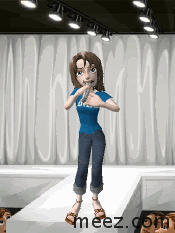
[shadow=black] [scroll]You have to respect your audience. Without them, you're essentially standing alone, singing to yourself....KD Lang[/scroll][/shadow]
|
|
| Top |
|
 |
|
karyoker
|
 Posted: Posted: Tue Aug 08, 2006 7:38 am |
|
Joined: Wed Jun 30, 2004 3:43 pm
Posts: 6784
Location: Fort Collins Colorado USA
Been Liked: 5 times
|
|
Would like more power going to these speakers.
The line out on the laptop should be adequate although I dont like to run computers at full volume out.. How does the level compare to the cd player? iMics are fairly inexpensive and this might help in your situation..
True these mixers are limited in comparison to compact mixers. I have used them in bar gig situations and as far as audio quality mic pres floor noise and head room I will use these over most of your name brand mixers. As the needs arise you can expand...
Shlould be using line out directly in mic in on the mixer Dont undrstand the rca splitter...
|
|
| Top |
|
 |
|
Karaoke Kelley
|
 Posted: Posted: Tue Aug 08, 2006 7:40 am |
|
Joined: Wed May 03, 2006 11:56 pm
Posts: 889
Location: Gainesville Florida
Been Liked: 3 times
|
Quote: It is time to upgrade to a pro audio mixer and amplifer or a combo mixer amp. The mixer you are using is more of a home system not a pro seystem.
I probably would be less :confused: with a mixer/amp combo thats what I understand the Yamaha is right?? Sorry all the questions (tech stuff !! ) :dontknow: _________________ Kelley
Star Sounds Karaoke & Mobile Recording Studio
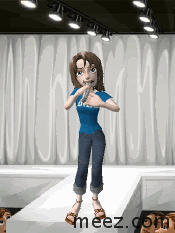
[shadow=black] [scroll]You have to respect your audience. Without them, you're essentially standing alone, singing to yourself....KD Lang[/scroll][/shadow]
|
|
| Top |
|
 |
|
karyoker
|
 Posted: Posted: Tue Aug 08, 2006 7:40 am |
|
Joined: Wed Jun 30, 2004 3:43 pm
Posts: 6784
Location: Fort Collins Colorado USA
Been Liked: 5 times
|
|
Not mic in line in cd ....
|
|
| Top |
|
 |
|
Karaoke Kelley
|
 Posted: Posted: Tue Aug 08, 2006 7:45 am |
|
Joined: Wed May 03, 2006 11:56 pm
Posts: 889
Location: Gainesville Florida
Been Liked: 3 times
|
|
ok hubbys at lunch right now but he'll be back to convey this stuff Im out of my element here ! Thanks
_________________ Kelley
Star Sounds Karaoke & Mobile Recording Studio
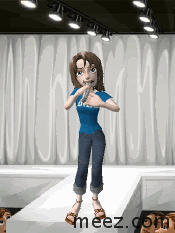
[shadow=black] [scroll]You have to respect your audience. Without them, you're essentially standing alone, singing to yourself....KD Lang[/scroll][/shadow]
|
|
| Top |
|
 |
|
karyoker
|
 Posted: Posted: Tue Aug 08, 2006 7:52 am |
|
Joined: Wed Jun 30, 2004 3:43 pm
Posts: 6784
Location: Fort Collins Colorado USA
Been Liked: 5 times
|
 I aint awake yet anyway But when he said splitter it threw me off The mini plug which plugs into the lineout is stereo... It the goes to left/right line ins on the mixer...
|
|
| Top |
|
 |
|
Karaoke Kelley
|
 Posted: Posted: Tue Aug 08, 2006 7:55 am |
|
Joined: Wed May 03, 2006 11:56 pm
Posts: 889
Location: Gainesville Florida
Been Liked: 3 times
|
|
don't quote me on this but I think the splitter had something to do with being able to see the graphics on the tv ??? I dunno Im just a singer most of the time he usually sets things up and all that
_________________ Kelley
Star Sounds Karaoke & Mobile Recording Studio
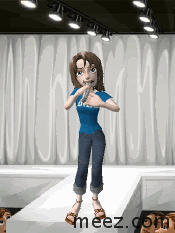
[shadow=black] [scroll]You have to respect your audience. Without them, you're essentially standing alone, singing to yourself....KD Lang[/scroll][/shadow]
|
|
| Top |
|
 |
|
karyoker
|
 Posted: Posted: Tue Aug 08, 2006 8:19 am |
|
Joined: Wed Jun 30, 2004 3:43 pm
Posts: 6784
Location: Fort Collins Colorado USA
Been Liked: 5 times
|
|
A splitter takes something like an off air or rf modulator tv signal out and routes it to 2 tv's, This works if the original signal is big enough because there is a loss in the splitter.
Yea you will want expand later on lets get this system going put some money in the bank and go from there... :)
|
|
| Top |
|
 |
|
Karaoke Kelley
|
 Posted: Posted: Tue Aug 08, 2006 9:00 am |
|
Joined: Wed May 03, 2006 11:56 pm
Posts: 889
Location: Gainesville Florida
Been Liked: 3 times
|
|
checked with hubby splitter was for left & right speaker inputs on amp. (rca input) he says has nothing to do with tv (my bad :dunce: )
_________________ Kelley
Star Sounds Karaoke & Mobile Recording Studio
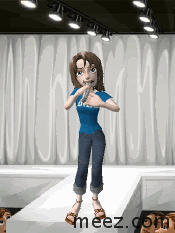
[shadow=black] [scroll]You have to respect your audience. Without them, you're essentially standing alone, singing to yourself....KD Lang[/scroll][/shadow]
|
|
| Top |
|
 |
|
Karaoke Kelley
|
 Posted: Posted: Tue Aug 08, 2006 9:23 am |
|
Joined: Wed May 03, 2006 11:56 pm
Posts: 889
Location: Gainesville Florida
Been Liked: 3 times
|
The “splitter” he is referring to looks like the one here http://www.ramelectronics.net/html/adapters-rca-18.html (not this brand, it was from Radio Shack) The one on the left. It plugs into the headphone jack in the front of the lap top. _________________ Kelley
Star Sounds Karaoke & Mobile Recording Studio
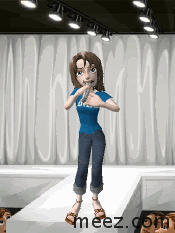
[shadow=black] [scroll]You have to respect your audience. Without them, you're essentially standing alone, singing to yourself....KD Lang[/scroll][/shadow]
|
|
| Top |
|
 |
|
karyoker
|
 Posted: Posted: Tue Aug 08, 2006 9:31 am |
|
Joined: Wed Jun 30, 2004 3:43 pm
Posts: 6784
Location: Fort Collins Colorado USA
Been Liked: 5 times
|
|
Yup its the right one it simply plugs into a stereo jack and routes the left/right to the left/right stereo input on the mixer..
|
|
| Top |
|
 |
|
Karaoke Kelley
|
 Posted: Posted: Tue Aug 08, 2006 7:52 pm |
|
Joined: Wed May 03, 2006 11:56 pm
Posts: 889
Location: Gainesville Florida
Been Liked: 3 times
|
|
So your conclusion is that I need a higher powered amp/mixer ? Thats the only thing I can come up with.
Anyone else have any ideas that havent already been covered ?
_________________ Kelley
Star Sounds Karaoke & Mobile Recording Studio
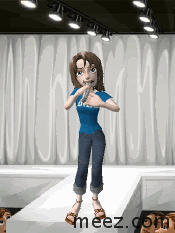
[shadow=black] [scroll]You have to respect your audience. Without them, you're essentially standing alone, singing to yourself....KD Lang[/scroll][/shadow]
|
|
| Top |
|
 |
|
karyoker
|
 Posted: Posted: Tue Aug 08, 2006 8:27 pm |
|
Joined: Wed Jun 30, 2004 3:43 pm
Posts: 6784
Location: Fort Collins Colorado USA
Been Liked: 5 times
|
|
The way I interpret the specs The speakers are rated at 350 watts continuous which is rms. Peak would be higher than that The amp is rated at 180 watts. (per channel) Your amp rms should at least equal the rms power rating of the speaker.(up to 1 1/2 X)
As long as you arnt clipping in the amp there is no danger. However your initial complaint is dufficulty in balancing the vocal levels with the music after changing to the laptop. This is a mixer issue..I setup a laptop basically to the same mixer and I did have to turn the input up on the music With the line output on the laptop you shouldnt have any trouble setting levels.... Hook the cd player to another input and compare it to the laptop. See if you can balance it as before.
If you are still having problems I'll pm my phone number and give tech support..
|
|
| Top |
|
 |
|
karyoker
|
 Posted: Posted: Wed Aug 09, 2006 2:06 am |
|
Joined: Wed Jun 30, 2004 3:43 pm
Posts: 6784
Location: Fort Collins Colorado USA
Been Liked: 5 times
|
|
Go into cntrl panel-->sounds/Audio Devices tab Audio make sure there is a default audio device listed Click on volume... The wav cntrl should be all the way up..Output or the one on the left 80-90%... Make sure the Mute All is not checked.
The y cable should be from line/out to the DVD/LD input Put the input sensitivity adj in the back put at 12 p. Test and compare the lapop level to the original cd player level. If it is still lower turn the input sensitivity up more.
|
|
| Top |
|
 |
|
Sandshark
|
 Posted: Posted: Wed Aug 09, 2006 2:48 am |
|
 |
| Novice Poster |
 |
Joined: Mon Aug 07, 2006 3:20 pm
Posts: 10
Been Liked: 0 time
|
|
One thing that might help is to normalize all the MP3 files -- that is, set them all to the same nominal volume. Different disk brands set the nominal volume differently, which keeps you constantly having to play with the music volume.
MP3Gain is a good, free program for doing this.
|
|
| Top |
|
 |
|
Karaoke Kelley
|
 Posted: Posted: Wed Aug 09, 2006 8:43 pm |
|
Joined: Wed May 03, 2006 11:56 pm
Posts: 889
Location: Gainesville Florida
Been Liked: 3 times
|
|
So this is what weve done as of now. We looked at the back of the mixer/amp and the cd input was all the way up but the LD input(which we have to use since CD input doesnt work anymore) level was almost half way up so we're thinking that last year when we went to LD instead of CD it sounded ok with the cdg player a little different but ok.But when we hooked the pc up thats when we noticed a significant difference and this is where I came first. After reading about the input suggestions, we looked last night and found the level almost half way up & turnrd it all the way up. I have only sang two songs to test it real quick but it does sound a bit better. Will let you know when I sing more tomorrow. I hope this works until I get enough $ to get a new mixer/amp.
_________________ Kelley
Star Sounds Karaoke & Mobile Recording Studio
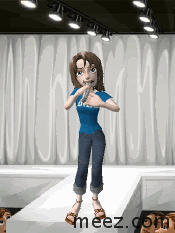
[shadow=black] [scroll]You have to respect your audience. Without them, you're essentially standing alone, singing to yourself....KD Lang[/scroll][/shadow]
|
|
| Top |
|
 |
Who is online |
Users browsing this forum: No registered users and 994 guests |
|
You cannot post new topics in this forum
You cannot reply to topics in this forum
You cannot edit your posts in this forum
You cannot delete your posts in this forum
You cannot post attachments in this forum
|
|