|
|
View unanswered posts | View active topics
| Author |
Message |
|
Crystal
|
 Posted: Posted: Tue Dec 14, 2004 3:27 pm |
|
 |
| Extreme Poster |
 |
Joined: Mon Sep 27, 2004 8:45 pm
Posts: 3103
Location: BC, Canada
Been Liked: 2 times
|
|
ok.. so I'm THIIIIS close to just downloading Cool Edit Pro because I have no idea how to get rid of my hiss... but my hubby made a suggestion
I always just sit at my computer when I record, so what if I backed away? Do you think the hiss is some kind of feedback cuz I'm too close? Is that a possiblility? that was ma hubby's thought...
Incase some of you are wondering... the program I use NOW is called Acoustica Mixcraft. I've tried looking in the help menu, but I can't find ANYTHING to do with "hiss" is there another word for it? static? nah.. not really... feedback? perhaps? I dunno....
PS.... where's a good place to download a trial version of Cool Edit Pro from?? I reeeally don't wanna just start downloadin programs willy nilly cuz ya never what kinda crap comes along with 'em
_________________ 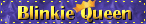
|
|
| Top |
|
 |
|
karaokemeister
|
 Posted: Posted: Tue Dec 14, 2004 4:10 pm |
|
Joined: Sun Aug 01, 2004 6:56 am
Posts: 1373
Location: Pensacola, Florida
Been Liked: 0 time
|
|
If it's what I think it is...
The 'noise' you hear is induced by the mic, pre-amps, and the amp on the sound card itself. If you have anything turned up on the sound control panel more than about 2/3's of the way you'll likely get the noise you're refering to. Try turning off the 20dB boost on the mic and/or adjusting the levels on the sound card first. If that doesn't work you might want to try using an extenal mixer and coming in on the line in of your sound card which uses a much higher signal level and is less susceptible to noise.
BTW, I am assuming it's not 'hum' caused from a ground loop. That would be a low frequency hum of 50Hz (Canada does 220V/50Hz, right?) or 60Hz (120V/60Hz in US).
What you're hearing is a high frequency background noise, correct?
|
|
| Top |
|
 |
|
Micky
|
 Posted: Posted: Wed Dec 15, 2004 1:15 pm |
|
Joined: Thu Jun 10, 2004 6:13 pm
Posts: 1625
Location: Montreal, Canada
Been Liked: 34 times
|
karaokemeister wrote: If it's what I think it is...
The 'noise' you hear is induced by the mic, pre-amps, and the amp on the sound card itself. If you have anything turned up on the sound control panel more than about 2/3's of the way you'll likely get the noise you're refering to. Try turning off the 20dB boost on the mic and/or adjusting the levels on the sound card first. If that doesn't work you might want to try using an extenal mixer and coming in on the line in of your sound card which uses a much higher signal level and is less susceptible to noise.
BTW, I am assuming it's not 'hum' caused from a ground loop. That would be a low frequency hum of 50Hz (Canada does 220V/50Hz, right?) or 60Hz (120V/60Hz in US).
What you're hearing is a high frequency background noise, correct?
Canada is like US, 120V/60 Hz.
I think you gave her the solution 
|
|
| Top |
|
 |
|
Crystal
|
 Posted: Posted: Wed Dec 15, 2004 10:22 pm |
|
 |
| Extreme Poster |
 |
Joined: Mon Sep 27, 2004 8:45 pm
Posts: 3103
Location: BC, Canada
Been Liked: 2 times
|
well... I tried adjusting the levels..... didn't work.....
tried backing away from speakers....didn't work.....
I think I'm gonna chalk it up to crappy equipment!  ! Thanks anyways, guys!! One of these days I'll invest in some good equipment and hopefully all will be well! _________________ 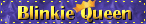
|
|
| Top |
|
 |
|
karaokemeister
|
 Posted: Posted: Thu Dec 16, 2004 1:47 am |
|
Joined: Sun Aug 01, 2004 6:56 am
Posts: 1373
Location: Pensacola, Florida
Been Liked: 0 time
|
|
You don't need much... but I'd start with swapping out the sound card. It's a cheap swap and will likely give you MUCH better results than swapping software. You can go with the external sound blaster extigy for about $150USD. An internal soundblaster Live! value card is about $30-35USD.
Did you find the boost button for the mic? I find that if you can't hear the mic it's off and if you get hiss is almost always on. Which setting you use depends on the sound card.
One possibility that 'might' work would be to record the hiss, invert the signal, and mix it back into the new recording. This is basically what noise-reduction headphones do and it might solve your problem temporarily.
|
|
| Top |
|
 |
|
Crystal
|
 Posted: Posted: Thu Dec 16, 2004 11:37 am |
|
 |
| Extreme Poster |
 |
Joined: Mon Sep 27, 2004 8:45 pm
Posts: 3103
Location: BC, Canada
Been Liked: 2 times
|
thanks Mr Horse man!!
I'm reading your response to ma hubby over the phone (he's workin REEEAL hard as u can tell!) and he says that external soundcard is exactly what he was lookin into for me!! So now that you've suggested it also.... we figure that's a good idea..
Thanks again!
YAAAY!! it's gonna git fixed!!  _________________ 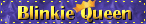
|
|
| Top |
|
 |
|
knightshow
|
 Posted: Posted: Thu Dec 16, 2004 11:41 am |
|
Joined: Thu Nov 07, 2002 2:40 am
Posts: 7468
Location: Kansas City, MO
Been Liked: 1 time
|
|
Another option, and some of the techies might balk at it, is to get a VERY cheap mixer... look for a two or four channel mixer that will accept microphone XLR or 1/4" connections... you literally mix it on the mixer, getting your sound right, and then either try to bring it into your line in, or at this point, I'd probably go usb with my handy dandy Soundblaster MP3 device!
NOW, for the record, I tried to do that, and I got okay results (with the Line In).... I actually record myself on a cd recorder and then bring the cd over to the computer and take care of it that way.
|
|
| Top |
|
 |
|
Crystal
|
 Posted: Posted: Thu Dec 16, 2004 11:53 am |
|
 |
| Extreme Poster |
 |
Joined: Mon Sep 27, 2004 8:45 pm
Posts: 3103
Location: BC, Canada
Been Liked: 2 times
|
Thanks Matt.... I'll git him to read this stuff.... he's lookin at a $300CD soundcard right now.... 
*sigh* boys and their toys.... _________________ 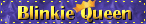
|
|
| Top |
|
 |
|
karaokemeister
|
 Posted: Posted: Thu Dec 16, 2004 12:56 pm |
|
Joined: Sun Aug 01, 2004 6:56 am
Posts: 1373
Location: Pensacola, Florida
Been Liked: 0 time
|
Crystal,
Matt can correct me on this but my understanding is that the Sound Blaster Extigy is the device that Matt uses. The newer SoundBlaster Audigy NX2 be a problem if your computer doesn't have USB 2.0. The Extigy is designed to work with USB 1.1 (but also works on USB 2.0).
Depending on the exchange rates and where you're buying from for about $325USD you can get a small mixer (Compact 4 - $130), a Soundblaster Extigy external sound card ($150), and a mic (Fender P-51 or similar - $50). I know you're talking $300CDN which is probably closer to $250USD or so but I just like to point out the options.
If you look at getting an external mixer I really like the Compact line from Soundcraft. The Compact 4 has 2 stereo and 2 mic inputs and a number of features that make it great for home recording to a computer (that's what this line was designed for). It's nice to be able to hear the full mix in the headphones but only be recording the voice and to even be able to adjust the mix in the headphones without affecting the mix to the computer.
While some 'techies' may be down on using mixers I'm not one of them.  I find it easier to record and adjust levels from the external mixer than from the computer. It's nice to be able to tweak the inputs a little without having to go to the computer.
|
|
| Top |
|
 |
|
MortenN
|
 Posted: Posted: Sat Dec 18, 2004 6:14 am |
|
 |
| Senior Poster |
 |
Joined: Sun Jul 13, 2003 12:06 pm
Posts: 242
Location: Ocean, NJ, USA
Been Liked: 0 time
|
Karaokemeister,
why would some 'techie' be down on using a mixer??
Crystal,
Most consumer sound cards have lousy mic pre-amps. Even on a better consumer grade sound cards; sending your weak mic signal on an unbalanced line to a pre-amp that resides inside a very noise environment (your computer) is not a good idea.
In my opinion the only way to perfom computer recordings is to attach the mic with xlr cable to either a mixer or an quality external mic pre-amp. The output of the mixer should then be connected to a line-in on the computer. A nice side effect of using the mixer is that it allows latency free monitoring of your singing.
This is how I would do it:
- sound card line out to mixer
- mic to mixer using xlr cable
- direct out of the mixer to the line in on the sound card
- headphones to the headphone output on the mixer
This requires a mixer with direct out which rules out the $50 behringer mixers. I would also get a mixer with a switch mode power supply which completely eliminates hum. I have a Carvin C1644 and I am very happy with it. They make a smaller mixer called the SM162 which is only a few hundred dollars, and they have a 10 day trial period, so if you don't like it you just return it for a refund. Alternatively, they often sell on Ebay for ~$100.
I use this and I have no issues with the quality of my recordings -- only the quality of my vocal 
Unless your present soundcard is really poor I would suggest the money is better spent on getting a mixer than on getting a new sound card. I you really want a new sound card I would suggest getting an external pro-audio sound card with xlr connectors on the mic input. Some of the companies are: Edirol, M-Audio, Aardvark etc. Look at the Cakewalk website. They have a list of sound cards and their properties.
Morten
|
|
| Top |
|
 |
|
MortenN
|
 Posted: Posted: Sat Dec 18, 2004 6:18 am |
|
 |
| Senior Poster |
 |
Joined: Sun Jul 13, 2003 12:06 pm
Posts: 242
Location: Ocean, NJ, USA
Been Liked: 0 time
|
|
Crystal,
on the software side. Adobe offers a free trial of the Audition which is really an updated version of Cool Edit Pro. If you buy it on their web site it is somewhat pricey. I found mine on E-bay for $150 (original).
Also, when you sing you should place the mic on a stand and preferably use a pop stopper. You can't sing sitting down, your lungs work better when you stand.
Morten
|
|
| Top |
|
 |
|
MortenN
|
 Posted: Posted: Sat Dec 18, 2004 6:19 am |
|
 |
| Senior Poster |
 |
Joined: Sun Jul 13, 2003 12:06 pm
Posts: 242
Location: Ocean, NJ, USA
Been Liked: 0 time
|
|
I wrote a blog about recording on another site. I will see if I get time to update it and post it on this site.
Morten
|
|
| Top |
|
 |
|
karaokemeister
|
 Posted: Posted: Sat Dec 18, 2004 6:50 pm |
|
Joined: Sun Aug 01, 2004 6:56 am
Posts: 1373
Location: Pensacola, Florida
Been Liked: 0 time
|
MortenN wrote: Karaokemeister,
why would some 'techie' be down on using a mixer?? It was Matt (Knightshow) that said this orignally. I commented assuming he knew some techies that were done on using a mixer and that's also why I said I wasn't one of them. I think he means some techies would be down on using a cheap mixer but he would have to clarify his statements as mine are speculation as to his original meaning. MortenN wrote: <snip>This requires a mixer with direct out which rules out the $50 behringer mixers. I would also get a mixer with a switch mode power supply which completely eliminates hum. I have a Carvin C1644 and I am very happy with it. They make a smaller mixer called the SM162 which is only a few hundred dollars, and they have a 10 day trial period, so if you don't like it you just return it for a refund. Alternatively, they often sell on Ebay for ~$100.
That's why I recommend using the SoundCraft Compact 4. It's designed for recording to a DAW (computer) and has RCA unbalanced outputs that work perfectly with most soundcards. It also has a street price of about $130USD new. I have the Compact 10 and it's an excellent mixer as long as you don't need AUX send/return for effects. It does have inserts and a lot of flexibility for the price (including 1/4" TRS balanced outputs for mains and monitors). It uses a two prong power supply that provides DC to the sound board. I've had some minor hum problems that are largely caused on the video side of things in my home setup (it's caused by the Cable TV input on my RF convertor) but nothing that wasn't solved with the Radio Shack Hum elimiator RCA cables (usually found in the auto electronics section in Radio Shack). I haven't had any hum problems with my setup when I'm mobile though.
|
|
| Top |
|
 |
|
MortenN
|
 Posted: Posted: Sat Dec 18, 2004 7:20 pm |
|
 |
| Senior Poster |
 |
Joined: Sun Jul 13, 2003 12:06 pm
Posts: 242
Location: Ocean, NJ, USA
Been Liked: 0 time
|
|
karaokemeister,
looks like a nice little mixer. Though for a little bit more you get the sixteen channels of the SM162. On the other hand the Soundcraft has DI input as well as 48V phantom power. I think both would work fine.
Morten
|
|
| Top |
|
 |
|
Crystal
|
 Posted: Posted: Sat Dec 18, 2004 9:57 pm |
|
 |
| Extreme Poster |
 |
Joined: Mon Sep 27, 2004 8:45 pm
Posts: 3103
Location: BC, Canada
Been Liked: 2 times
|
|
ok all! Thanks for all your know-how!!
Tyson (my hubby) is looking into the Audigy 2 zs Platinum Pro. Or the Audigy 4 (which is what he REEALLY wants, but can't find anyone who sells it) BTW... we do have USB 2.0
Both have external hubs (?) for plugging your microphone in with gain control. If we got this, Would it help with some of the hiss from being amplified in the computer?
oh yeah.... btw....right now all that we have is now on-board sound on our asus motherboard.
_________________ 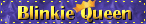
|
|
| Top |
|
 |
|
knightshow
|
 Posted: Posted: Sun Dec 19, 2004 4:07 am |
|
Joined: Thu Nov 07, 2002 2:40 am
Posts: 7468
Location: Kansas City, MO
Been Liked: 1 time
|
|
actually it's the Sound Blaster MP3+ External Sound Device. Mfg Part #: 70SB0270000000; Not the audigy.
This is a 2.0 USB, and I've never had a problem with bits per second when I have a pc and a single unit on the usb port. even at home, I have four usb drives, and the usb SB mp3 device, and never had a drop out!
|
|
| Top |
|
 |
|
knightshow
|
 Posted: Posted: Sun Dec 19, 2004 4:17 am |
|
Joined: Thu Nov 07, 2002 2:40 am
Posts: 7468
Location: Kansas City, MO
Been Liked: 1 time
|
AND for a mixer, I'd probably recommend the MultiMix 6FX Compact 4-Channel Mixer by Alesis.
Features:
* Alesis craftsmanship
* Super-quiet pots
* Advanced design features
* Pristine signal quality
* 99 digital effects
* 2 mic/line inputs
* 2 stereo/line inputs
* 3-band EQ per channel
Musician's Friend has this for $99!

|
|
| Top |
|
 |
|
MortenN
|
 Posted: Posted: Sun Dec 19, 2004 7:12 am |
|
 |
| Senior Poster |
 |
Joined: Sun Jul 13, 2003 12:06 pm
Posts: 242
Location: Ocean, NJ, USA
Been Liked: 0 time
|
|
Crystal,
even if you buy the _most_ expensive Sound Blaster card you still will not get XLR inputs. I haven't tried any of the two soundcards you mentioned (I have an Audigy 2 value in my desktop), but I recommend getting one of the aforementioned mixers and then spend the remaining money on a new sound card (internal or external) if needed. Alternatively, as I said before: buy a pro-audio sound card with XLR inputs (M-Audio, Aardvark, Edirol) they are not much more expensive.
You want your weak (and delicate) mic signal to go over a balanced line to a quality mic pre-amp. You know that if the device does not support xlr connectors it was never meant to perform high quality recordings. Having access to phantom power is not a bad idea either, in case you ever want a condenser mic.
If you look at home studio websites you will notice that most people are less than impressed with the consumer grade sound cards like Creative.
Morten
|
|
| Top |
|
 |
|
MortenN
|
 Posted: Posted: Sun Dec 19, 2004 8:55 am |
|
 |
| Senior Poster |
 |
Joined: Sun Jul 13, 2003 12:06 pm
Posts: 242
Location: Ocean, NJ, USA
Been Liked: 0 time
|
|
Knightshow,
just checked the Sound Blaster Mp3+ (~$33). It is a USB1.1 device not 2.0.
It has now been renamed to Sound Blaster Digital Music LX. There is a comparison between the different external sound offerings of Creative on their website.
Based on that comparison I would suggest at least the Live! 24 bit external ($45) or the Audigy 2 NX (~$80). The lower noise (SNR>100dB) and the 24 bit recording capability makes them a better choice for only a little bit more.
However, the mixer is the most important. With it you might not even have to change sound card.
Morten
|
|
| Top |
|
 |
|
knightshow
|
 Posted: Posted: Sun Dec 19, 2004 5:09 pm |
|
Joined: Thu Nov 07, 2002 2:40 am
Posts: 7468
Location: Kansas City, MO
Been Liked: 1 time
|
|
well, looks like you're right. It IS a 1.1 device.
But again, I've never had a problem with it. We're not talking about flying to the moon, Morten. We're talking about using it to send an mp3 signal to a mixer. One at a time. And I've never had a signal drop out.
For $40, I think that's a pretty sweet deal.
|
|
| Top |
|
 |
Who is online |
Users browsing this forum: No registered users and 1479 guests |
|
You cannot post new topics in this forum
You cannot reply to topics in this forum
You cannot edit your posts in this forum
You cannot delete your posts in this forum
You cannot post attachments in this forum
|
|