|
|
View unanswered posts | View active topics
| Author |
Message |
|
Tony
|
 Posted: Posted: Wed Jun 22, 2005 8:06 am |
|
 |
| Super Poster |
 |
Joined: Fri May 07, 2004 7:05 am
Posts: 1383
Been Liked: 2 times
|
linhsy @ Wed Jun 22, 2005 8:47 am wrote: 2.a) if I want to set the desired volume level, should I increase the gain on the speakers or on the Mixer's Main mix.?
2.b) how to make the sound of the mic & music (from DVD) blending well together? I'm don't know much about mixing music. Need some advices.
2.a) Channel faders to 0. Mixer out to 0. Turn up the speakers to the max, then adjust your mixer main out's to 50%. This will give you head room if you need to go louder. Final adjustment on channels (slowly!!).
Reason: The signal coming from the mixer output is amplified (duh) That means that the higher the signal strength to the amplifier, the higher the possibility of distortion. Let the amplifier do the work for you, that's why you have it.
2.b) Easy question, but to answer is pretty much impossible. Here are some pointers though. The vocalist should be heard over the music, but not drown the music. :drums: It will only come with practise. You have to listen to other music in order to learn. Listen to pro artists on the radio. Anyhow, sit/stand away from your speakers, but in the center. Let someone sing and close your eyes. You should be able to visualise a live recording, if not the mix is of.
|
|
| Top |
|
 |
|
linhsy
|
 Posted: Posted: Wed Jun 22, 2005 8:43 am |
|
 |
| Novice Poster |
 |
Joined: Wed Apr 27, 2005 12:21 pm
Posts: 20
Been Liked: 0 time
|
[quote="AllStar @ Wed Jun 22, 2005 8:06 am]
2.a) Channel faders to 0. Mixer out to 0. Turn up the speakers to the max, then adjust your mixer main out's to 50%. This will give you head room if you need to go louder. Final adjustment on channels (slowly!!).
[/quote]
Thanks AllStar,
I confused about the terms that you described.
a) channel faders to 0 - ( mics & CD input ?)
b) Mixer Out to 0 - Main Mix to "U"?
c) Mixer Main out to 50% - Main Mix again to "U"?
here is my mixer:

[quote="AllStar @ Wed Jun 22, 2005 8:06 am]
Reason: The signal coming from the mixer output is amplified (duh) That means that the higher the signal strength to the amplifier, the higher the possibility of distortion. Let the amplifier do the work for you, that's why you have it.
[/quote]
This makes sense to me.
[quote="AllStar @ Wed Jun 22, 2005 8:06 am]
2.b) Easy question, but to answer is pretty much impossible. Here are some pointers though. The vocalist should be heard over the music, but not drown the music. :drums: It will only come with practise. You have to listen to other music in order to learn. Listen to pro artists on the radio. Anyhow, sit/stand away from your speakers, but in the center. Let someone sing and close your eyes. You should be able to visualise a live recording, if not the mix is of.[/quote]
I will do some practices on this. Will you recomend me a quality head-phone with reasonal price to use so I don't have to wall around the room while do some mixing?
Again Thanks!
|
|
| Top |
|
 |
|
linhsy
|
 Posted: Posted: Thu Jun 23, 2005 4:48 am |
|
 |
| Novice Poster |
 |
Joined: Wed Apr 27, 2005 12:21 pm
Posts: 20
Been Liked: 0 time
|
|
Last night, I'm playing with the mix. The music is fine but the sound of the mic doesn't blend well with the music. The mic sound seems dry and there is "No" echo in it. I wonder if the Mackie DFX-6 does have the echo feature that I don't know. Maybe I just didn't turn on some functions/control knobs. Please! help me to resolve this issue cause I don't want to return all the Karaoke equipments.
Thanks!
Linhsy
|
|
| Top |
|
 |
|
Jian
|
 Posted: Posted: Thu Jun 23, 2005 7:08 am |
|
Joined: Tue Apr 06, 2004 10:18 pm
Posts: 4080
Location: Serian
Been Liked: 1 time
|
|
Number 13 is the knob to use for your efx. try large hall .
_________________
I can neither confirm nor deny ever having or knowing anything about nothing.... mrscott
|
|
| Top |
|
 |
|
Tony
|
 Posted: Posted: Thu Jun 23, 2005 7:22 am |
|
 |
| Super Poster |
 |
Joined: Fri May 07, 2004 7:05 am
Posts: 1383
Been Liked: 2 times
|
linhsy @ Wed Jun 22, 2005 10:43 am wrote: I confused about the terms that you described.
a) channel faders to 0 - ( mics & CD input ?)
b) Mixer Out to 0 - Main Mix to "U"?
c) Mixer Main out to 50% - Main Mix again to "U"?
a: Yes to 0 as well as mics & CD input b: Blue Sliders all the way down c: Blue Sliders 50% up Badsinger @ Thu Jun 23, 2005 9:08 am wrote: Number 13 is the knob to use for your efx. try large hall .
Don't forget to adjust the red EFX buttons that go with it
|
|
| Top |
|
 |
|
Lonman
|
 Posted: Posted: Thu Jun 23, 2005 8:15 am |
|
Joined: Mon Dec 10, 2001 3:57 pm
Posts: 22978
Songs: 35
Images: 3
Location: Tacoma, WA
Been Liked: 2131 times
|
AllStar @ Thu Jun 23, 2005 7:22 am wrote: linhsy @ Wed Jun 22, 2005 10:43 am wrote: I confused about the terms that you described.
a) channel faders to 0 - ( mics & CD input ?)
b) Mixer Out to 0 - Main Mix to "U"?
c) Mixer Main out to 50% - Main Mix again to "U"?
a: Yes to 0 as well as mics & CD input b: Blue Sliders all the way down c: Blue Sliders 50% up If the yellow lights are blinking rapidly while the music is playing, then you need to turn the gain down until they light once in a while. You want them to light here & there, but not steadily - if you see the red "OL" light lighting, turn the gain down as well. I would set the mics gain at "U" - this should be pretty close to where it should be. The music channels will probably not need to be set as high - watch your lights! Once these are set, then you can adjust your faders. Badsinger @ Thu Jun 23, 2005 9:08 am wrote: Number 13 is the knob to use for your efx. try large hall .
As far as effects, on your mic channels, tuen the "Aux 2" up to about 10-11 oclock. Under your eq is the large efx knob - I like LG PLATE myself. Under the large knob is the red Aux 2/EFX Send, turn this up to about 12 oclock. Now under that is the Aux 2/EFX Return red slider, turn that up until you hear the effect - you only want to adjust the Aux 2 on the mic only - not the music (as a rule). _________________ LIKE Lonman on Facebook - Lonman Productions Karaoke & my main site via my profile!
|
|
| Top |
|
 |
|
linhsy
|
 Posted: Posted: Thu Jun 23, 2005 8:46 am |
|
 |
| Novice Poster |
 |
Joined: Wed Apr 27, 2005 12:21 pm
Posts: 20
Been Liked: 0 time
|
Hi Everyone,
I am feeling alive right now  :dancin: as knowing that there are actuall echo effects on this mixer. I can't wait to get home again just like yesterday. Thanks all your help and detail instructions. I will tell you how the result is gonna be tomorrow.
BTW,
As a rule of thumb, the order of turn-on/off sequence for audio equipments is usually Turn on all the equipment first, then the amp last. Turn off the amp first, then the others last.
1) For a power speakers, should I turn on the speaker last, and turn off the speaker first?
2) For home karaoke, do you guys leave all your karaoke equipments plug-in all the time or plug/unplug for each use?
3) In my area, sometimes we have brownout conditions and thunderstorm. The lights go out sometimes. Should I plug them through a power conditioner or a power surge?
Again, thanks. You guys are so wonderful.
Linhsy
|
|
| Top |
|
 |
|
Lonman
|
 Posted: Posted: Thu Jun 23, 2005 8:59 am |
|
Joined: Mon Dec 10, 2001 3:57 pm
Posts: 22978
Songs: 35
Images: 3
Location: Tacoma, WA
Been Liked: 2131 times
|
linhsy @ Thu Jun 23, 2005 8:46 am wrote: As a rule of thumb, the order of turn-on/off sequence for audio equipments is usually Turn on all the equipment first, then the amp last. Turn off the amp first, then the others last.
1) For a power speakers, should I turn on the speaker last, and turn off the speaker first?
2) For home karaoke, do you guys leave all your karaoke equipments plug-in all the time or plug/unplug for each use?
3) In my area, sometimes we have brownout conditions and thunderstorm. The lights go out sometimes. Should I plug them through a power conditioner or a power surge?
Turn on sequence - everything else & amps (this case being the powered speaker) LAST!
Turn off sequence - reverse turn on sequence. Amps off FIRST!
I leave mine plugged in all the time, make sure it's on a good power strip.
I would unplug during thunderstorms, power conditioner is just a good thing to have anyway. _________________ LIKE Lonman on Facebook - Lonman Productions Karaoke & my main site via my profile!
|
|
| Top |
|
 |
|
Tony
|
 Posted: Posted: Thu Jun 23, 2005 8:59 am |
|
 |
| Super Poster |
 |
Joined: Fri May 07, 2004 7:05 am
Posts: 1383
Been Liked: 2 times
|
linhsy @ Thu Jun 23, 2005 10:46 am wrote: As a rule of thumb, the order of turn-on/off sequence for audio equipments is usually Turn on all the equipment first, then the amp last. Turn off the amp first, then the others last. There's a step before that. Make sure all volume controls are set to 0 before turning anything on. For the rest I agree linhsy @ Thu Jun 23, 2005 10:46 am wrote: 1) For a power speakers, should I turn on the speaker last, and turn off the speaker first? No difference in sequence. The powered speaker turn on last, turn off first. Once again, I always turn my volumes to 0 before turning power on/off linhsy @ Thu Jun 23, 2005 10:46 am wrote: 2) For home karaoke, do you guys leave all your karaoke equipments plug-in all the time or plug/unplug for each use? When done, all is turned off, and the main power chord is removed from the wall linhsy @ Thu Jun 23, 2005 10:46 am wrote: 3) In my area, sometimes we have brownout conditions and thunderstorm. The lights go out sometimes. Should I plug them through a power conditioner or a power surge?
We have the same in Missouri. When I see the thunder rolling in, I unplug the main power source, even though I do have surge protection on my system
|
|
| Top |
|
 |
|
linhsy
|
 Posted: Posted: Thu Jun 23, 2005 9:09 am |
|
 |
| Novice Poster |
 |
Joined: Wed Apr 27, 2005 12:21 pm
Posts: 20
Been Liked: 0 time
|
|
Thanks Lonman & AllStar for your advices.
Lonman, I saw some pictures of you when you were younger with the curly hair at your website. You did look hippy though. :oh yeah:
|
|
| Top |
|
 |
|
Lonman
|
 Posted: Posted: Thu Jun 23, 2005 10:00 am |
|
Joined: Mon Dec 10, 2001 3:57 pm
Posts: 22978
Songs: 35
Images: 3
Location: Tacoma, WA
Been Liked: 2131 times
|
linhsy @ Thu Jun 23, 2005 9:09 am wrote: Lonman, I saw some pictures of you when you were younger with the curly hair at your website. You did look hippy though. :oh yeah:
Yeah, it was only cut 5 years ago - onstage during a show. At that point is was half way down my back - but straight. This was one of the last shots which doesn't really show the length.

What can I say, I was in a Seattle area rock band in the 90's. _________________ LIKE Lonman on Facebook - Lonman Productions Karaoke & my main site via my profile!
|
|
| Top |
|
 |
|
linhsy
|
 Posted: Posted: Fri Jun 24, 2005 5:54 am |
|
 |
| Novice Poster |
 |
Joined: Wed Apr 27, 2005 12:21 pm
Posts: 20
Been Liked: 0 time
|
Alright, After lastnight following your guys instructions I was able to get the mic's sound blend great with the music.  :dancin: I did playing couple of Karaoke DVDs. The sound came from the SRM_450s so harsh that I can't hardly listen to it in a long period of time. After that, I applied the equalizer to it and the sound is much better, but still just a little bit bright. It may sound better if I add subwoofers to it. Unfortunately, I haven't had space for them yet. Here is my equalizer setting:
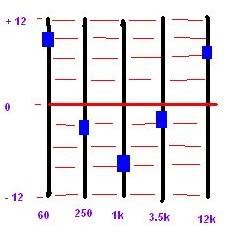
60 = + 8
250 = - 4
1k = - 8
3.5k = - 2
12k = + 7
What concerns me is that the boost at 60hz and the cut at 1k are too much apart. Is this a good setting?
Thanks!
|
|
| Top |
|
 |
|
Lonman
|
 Posted: Posted: Fri Jun 24, 2005 8:02 am |
|
Joined: Mon Dec 10, 2001 3:57 pm
Posts: 22978
Songs: 35
Images: 3
Location: Tacoma, WA
Been Liked: 2131 times
|
|
It's not very effective for vocals as most of the vocal frequencies are in the 1K. This is a classic setting (the "smile") for dj's as it accentuates the low & high frequencies & cuts much of the mids. Most of the time you want an eq as "flat" as possible with some miner adjustments for tonal shaping or feedback control (which a 5 band isn't really good for feedback control) & adjust the channel eq's (hi's & low's).
On the back of the 450 there is a "contour" switch, switch it in & out & observe the difference. Chances are this may be all you need to do as this will boost the lows & highs (kind of like a loudness switch on a stereo).
Make sure the low cut switch is out - this is used when you have subs.
_________________ LIKE Lonman on Facebook - Lonman Productions Karaoke & my main site via my profile!
|
|
| Top |
|
 |
|
Guest
|
 Posted: Posted: Sun Jun 26, 2005 9:13 pm |
|
|
|
|
Don't you dare return all that equipment!
You are only an inch away from a great sounding home karaoke system!
Turn you speakers up to max.
Reduce all mixer sliders to bottom.
Crank all mic inputs to full counter clockwise.
Now, sing loudly into a mic and slowly increase to mic input gain twisty till you see the peak LED flickering for that mic channel.
Slide the mixer masters up to unity(about 2/3rd's up) There will be a mark on the board that indicates unity for each slider.
Start your CD player and bring that slider up until you like the music sound level, then bring up the mic slider untill your voice reaches a level that matches the music.
The rest is just figuring out the FX features of your mixer and how to bring them in at proper levels.
You don't want reverb in the music, just the vocals, so if you patch the CD into a mic strip, then reduce the FX twisty for that strip to minimum. If the CD comes in thru a dedicated CD input, then make sure that strip is EQ'd and FX'd properly if it has those controls.
Best bet is to find someone who really knows how to trim a board and have them over for an hour or two....You might be surprized to discover there is a KJ in your area who wants a place to practice on ocassion and who doesn't actually own any equipment, but knows how to operate it properly.....
|
|
| Top |
|
 |
|
linhsy
|
 Posted: Posted: Mon Jun 27, 2005 7:36 pm |
|
 |
| Novice Poster |
 |
Joined: Wed Apr 27, 2005 12:21 pm
Posts: 20
Been Liked: 0 time
|
Many thanks to all.
after rasing my speakers' tweeter 4' above my ear level and activate the "Contour" button, the bass is greatly improved. Infact, it rattled my windows. My sister and brother said my system sounds great.
 :dancin:
thanks guys for all your help. 
BTW, sometimes I hear some hiss although I always point my mic away from the speakers. Is this normal?
|
|
| Top |
|
 |
|
Tony
|
 Posted: Posted: Tue Jun 28, 2005 4:46 am |
|
 |
| Super Poster |
 |
Joined: Fri May 07, 2004 7:05 am
Posts: 1383
Been Liked: 2 times
|
linhsy @ Mon Jun 27, 2005 9:36 pm wrote: BTW, sometimes I hear some hiss although I always point my mic away from the speakers. Is this normal?
99% of karaoke systems will have a hiss, it's normal. This is due to the fact that none of the components are perfect, and a little bit of white noise is generated somewhere in the loop. Could be due to wiring, connectors, mixer.................this noise is then amplified, and because the amps are set to max volume, you'll hear the hiss. Nothing abnormal, and while playing at home, you can turn the amp volumes down a bit. That will get rid of the white noise (hiss) without affecting the system performance, seeing that you are not blasting the volume as you would do in clubs/bars.
|
|
| Top |
|
 |
|
Guest
|
 Posted: Posted: Wed Jun 29, 2005 11:39 am |
|
|
|
|
Hiss, if not from unbalanced connections or improper cabling, is usually caused by poor gain structure from mic to amp, and or player to amp.......
It's very important to establish and maintain proper gain structure all the way thru each component to reduce hiss.
Go to Peavey, Rane audio and Pro Sound Web to learn about gain structure and how it effects your noise floor. My system is totally silent and it's not because I use certain gear, it's because I use proper cable patching and gain structure.
|
|
| Top |
|
 |
Who is online |
Users browsing this forum: No registered users and 2351 guests |
|
You cannot post new topics in this forum
You cannot reply to topics in this forum
You cannot edit your posts in this forum
You cannot delete your posts in this forum
You cannot post attachments in this forum
|
|