|
|
View unanswered posts | View active topics
 
|
Page 1 of 1
|
[ 19 posts ] |
|
| Author |
Message |
|
ritisroo
|
 Posted: Posted: Sun Dec 26, 2004 3:42 pm |
|
 |
| Advanced Poster |
 |
Joined: Wed Feb 25, 2004 8:13 pm
Posts: 344
Been Liked: 0 time
|
I got myself a mixer for my mics, now how do I get it so that it hooks up with the computer and CEP?
If you need to see what the back looks like or anything (where all the hook ups are) please let me know!
I would appreciate any help I can get 
Thanks guys 
|
|
| Top |
|
 |
|
MortenN
|
 Posted: Posted: Sun Dec 26, 2004 6:42 pm |
|
 |
| Senior Poster |
 |
Joined: Sun Jul 13, 2003 12:06 pm
Posts: 242
Location: Ocean, NJ, USA
Been Liked: 0 time
|
|
1) mic to xlr cable to mic channel input on mixer - Mic connected
2) direct out from the mic channel on the mixer to the line in on the computer - Mic signal fed back to computer for recording
3) headphone to headphone out on mixer - Headphone connected
4) Line out from sound card to 3.5 stereo jack to dual mono phone plug cable to line in on the mixer (1 stereo or 2 mono) - Music connected to mixer
5) adjust mic preamp gain so you don't overpower the mixer or the soundcard line in
6) adjust the music level to match the vocal
7) adjust the headphone level to a comfortable level
You can now hear the music as well as yourself in the headphones (latency free monitoring) and record only your vocal into CEP.
This assumes that your mixer has direct out. Without knowing the particulars of the mixer it is hard to know the exact connections.
Morten
|
|
| Top |
|
 |
|
ritisroo
|
 Posted: Posted: Sun Dec 26, 2004 7:02 pm |
|
 |
| Advanced Poster |
 |
Joined: Wed Feb 25, 2004 8:13 pm
Posts: 344
Been Liked: 0 time
|
Thanks Morton! I really appreciate your help, seeing as we are going shopping for cords tomorrow 
I have taken pictures of the input and the output connections at the back of the mixer. It has a place for two mics, and the spot for the headphones (different plug ins, not shown on the pictures. )
The thing I am most unsure about is what kind of cords to get to connect the mixer to the computer.
I will probably go to Radio Shack to get the cords, but I don't know if they will know what they are talking about 
Hope that helps, and again, thanks for the help 
| Attachments: |

100_0506.JPG [ 43 KiB | Viewed 13253 times ]
|

100_0505.JPG [ 39.59 KiB | Viewed 13248 times ]
|
|
|
| Top |
|
 |
|
MortenN
|
 Posted: Posted: Sun Dec 26, 2004 7:40 pm |
|
 |
| Senior Poster |
 |
Joined: Sun Jul 13, 2003 12:06 pm
Posts: 242
Location: Ocean, NJ, USA
Been Liked: 0 time
|
|
How do the mic input look??? Are they xlr connectors? Do you have any connectors on the top close to the mic connector? Could you submit a picture of the top also? Then I can better advise you.
At least looking at the pictures you showed me you need a 3.5 mm male stereo jack to dual phono plugs. Radio shack has such an adaptor.
Then you just need to connect a regular stereo phono cable between the rec out and the computer line in.
Morten
|
|
| Top |
|
 |
|
ritisroo
|
 Posted: Posted: Sun Dec 26, 2004 7:50 pm |
|
 |
| Advanced Poster |
 |
Joined: Wed Feb 25, 2004 8:13 pm
Posts: 344
Been Liked: 0 time
|
Okay, I have taken a picture of the top of the machine, and the mic/headphone inputs (they are the same)
I know I will have to get an adapter for my headphones to fit into where they plug in.
Sorry, I am a little lacking on the technical side of things here....I will definately be writing this stuff down before I go tomorrow  !
What is an xlr connector?
And, I don't want to make your life hard, but do you have any pictures of the connectors?
I just worry cause I don't have a clue what I am talking about when it comes to this stuff, and I worry that the Radio Shack people are going to get me the wrong stuff  !
Thanks again! I really appreciate your help 
| Attachments: |

100_0514.JPG [ 43.11 KiB | Viewed 13256 times ]
|

100_0513.JPG [ 29.45 KiB | Viewed 13250 times ]
|
|
|
| Top |
|
 |
|
Crystal
|
 Posted: Posted: Sun Dec 26, 2004 8:02 pm |
|
 |
| Extreme Poster |
 |
Joined: Mon Sep 27, 2004 8:45 pm
Posts: 3103
Location: BC, Canada
Been Liked: 2 times
|
An XLR connecter.... I can tell ya what it LOOKS like...
It's about 1/2 inch diameter i suppose .... and has 3 prongs.
here's a pic of a male....

and female:
 _________________ 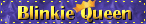
|
|
| Top |
|
 |
|
ritisroo
|
 Posted: Posted: Sun Dec 26, 2004 8:21 pm |
|
 |
| Advanced Poster |
 |
Joined: Wed Feb 25, 2004 8:13 pm
Posts: 344
Been Liked: 0 time
|
Thanks Crystal!
I don't think that I will be needed that kind of adapter then. Mine mixer is pretty simple. The mics just fit in to the ports that come with the mixer (if that makes sense  )
I am pretty excited! I can't wait to go shopping tomorrow  
Thanks again 
|
|
| Top |
|
 |
|
MortenN
|
 Posted: Posted: Sun Dec 26, 2004 8:22 pm |
|
 |
| Senior Poster |
 |
Joined: Sun Jul 13, 2003 12:06 pm
Posts: 242
Location: Ocean, NJ, USA
Been Liked: 0 time
|
|
Ok, this looks like a dj mixer.
the microphone input looks like a 1/4" phone plug. It is probably unblaanced -- do you have the manual?? If it says TS it is an unbalanced phoneplug. If it says TRS it is a balanced ("stereo") phone plug. If you have a pro mic (with a male XLR connector) you need a female XLR to male 1/4" TS phone plug cable. Get no more than 10-15'. The mic signal is weak and you don't want noise on it.
To connect the output of the mixer to the computer you need the connections I described above. You might have to experiment whether the mic signal goes both to the record as well as the amp outputs. Since this is a dj mixer you might only find the mic signal on the amp outputs. You also want to check if it turns down the music when there is a signal in from the mic.
Since there is no direct out. It is easiest to use the mixer as a mic pre-amp only. You can then connect the headphones to the line out of the sound card. In this way you do not get latency free monitoring.
Alternatively, you might be able to have the mic go to the output while at the same time monitoring another input with your music. You have to look in the manual or experiment for that. If that is the case you can attach the headphones to the mixer and enjoy latency free monitoring. Since dj's typically cue one song while playing another this should be possible. If you do this you need another 3/5 mm stereo jack to dual phono plugs and a stereo phono cable to connect the line out of the computer to the mixer.
For pro cables you might be better off to go to a music store rather than Radio Shack.
Hope this is not too confusing.
Good luck,
Morten
|
|
| Top |
|
 |
|
ritisroo
|
 Posted: Posted: Sun Dec 26, 2004 8:44 pm |
|
 |
| Advanced Poster |
 |
Joined: Wed Feb 25, 2004 8:13 pm
Posts: 344
Been Liked: 0 time
|
MortenN wrote: Ok, this looks like a dj mixer.
the microphone input looks like a 1/4" phone plug. It is probably unblaanced -- do you have the manual?? If it says TS it is an unbalanced phoneplug. If it says TRS it is a balanced ("stereo") phone plug. If you have a pro mic (with a male XLR connector) you need a female XLR to male 1/4" TS phone plug cable. Get no more than 10-15'. The mic signal is weak and you don't want noise on it." The only mics that I have dont' have a female or male connector. They have the phone plug (if I am using the term correctly?) It is basically a mic that will go into my karaoke machine. The mic below:  Is the mic I will probably be using. The wireless part of the mic...if you konw which I am talking about, will insert into the mic port. There does not say anything about it being a balanced or unbalanced signal in the instruction manual. I am definately taking the manual with me tomorrow to make sure that it can record. The manual does say. "To record the mixers output signal, connect...blah blah" So I am guessing that it will record any of the sound that goes through the mixer. It also describes the stereo line jacks....that will let me connect to my tape deck (LOL) so that I can ply the sounds from my input sources through your sepaker system and record them. So I am guessing that is just like the microphone through the soundcard regularly. MortenN wrote: For pro cables you might be better off to go to a music store rather than Radio Shack.
Hope this is not too confusing.
Good luck,
Morten
There is a Mr. Entertainment (karaoke shop) where I am going as well, so I know that they will probably be able to help me more than the radio shack dudes  .
I appreciate all your help. I hope that this works 
I guess this is a learning process  I truly appreciate your time on this, an all your help 
|
|
| Top |
|
 |
|
ritisroo
|
 Posted: Posted: Sun Dec 26, 2004 8:46 pm |
|
 |
| Advanced Poster |
 |
Joined: Wed Feb 25, 2004 8:13 pm
Posts: 344
Been Liked: 0 time
|
MortenN wrote: Ok, here is what you need to go to and from the sound card to the mixer: http://www.hosatech.com/hosa/products/cmr-200.html(one or two depending on which of my options you will use) You are not going to find this in Radio Shack. You need a music store or perhaps the internet (try Froogle.com). Morten Thanks again! You are the bestest! That is what I need, but I think I may have found a connector like that at radio shacks website...but it may not be meant for music....and there is a Mr. Entertainment karaoke store I can try too.
http://www.radioshack.com/product.asp?c ... id=42-2542
Or like this one:
http://www.radioshack.com/product.asp?c ... id=42-2540
I hope these stay so you can see them  !
Again, I don't know if that is the right or good kind to get the best quality, but if it is cheap, it is worth it till I can locate some better ones 
Last edited by ritisroo on Sun Dec 26, 2004 8:59 pm, edited 1 time in total.
|
|
| Top |
|
 |
|
ritisroo
|
 Posted: Posted: Sun Dec 26, 2004 8:52 pm |
|
 |
| Advanced Poster |
 |
Joined: Wed Feb 25, 2004 8:13 pm
Posts: 344
Been Liked: 0 time
|
Just in case....
The mics I have all can fit into these ports on my karaoke machine.
I do have a wireless mic that has a female adapter that fits into the microphone and then the other side fits into the karaoke machine.
I dont' have any pro mics....I ususally dont' do much else with them but practice, I am waiting to get a house and then get the expensive stuff...just so I can learn that I am getting the right things without spending too much money first  !
I should also be able to connect the karaoke machine to the mixer....and use that as well, instead of just recording staight through the mixer??
This is so complicated! I am so glad there are all you awesome people out there who can help! It makes life so much more easier 
| Attachments: |

100_0516.JPG [ 35.6 KiB | Viewed 13245 times ]
|
|
|
| Top |
|
 |
|
MortenN
|
 Posted: Posted: Sun Dec 26, 2004 9:02 pm |
|
 |
| Senior Poster |
 |
Joined: Sun Jul 13, 2003 12:06 pm
Posts: 242
Location: Ocean, NJ, USA
Been Liked: 0 time
|
The cable you were showing is a y cable: 3.5mm mono to two rca's. You can use this to connect the output of the mixer to the input of the sound card. In this way you will only be able to record in mono. Not a big deal for the mic since it is mono anyway.
However, you can't use it for sound card to mixer for music, unless you are satisfied with mono. Also please note it is only 9"!!!
I have bought quite a few crummy radio shack connectors, but I would suggest getting the right cable for the job. I used to use:
http://www.radioshack.com/product.asp?c ... id=274-883
But that just adds to many connections for my preference.
If your mics fit in your karaoke machine (which probably also is 1/4" TS) you should be good to go. Have you tried to connect the mic the mixer and attached your headphones?? You should be able to do so right now.
Morten
|
|
| Top |
|
 |
|
ritisroo
|
 Posted: Posted: Sun Dec 26, 2004 9:05 pm |
|
 |
| Advanced Poster |
 |
Joined: Wed Feb 25, 2004 8:13 pm
Posts: 344
Been Liked: 0 time
|
MortenN wrote: The cable you were showing is a y cable: 3.5mm mono to two rca's. You can use this to connect the output of the mixer to the input of the sound card. In this way you will only be able to record in mono. Not a big deal for the mic since it is mono anyway. However, you can't use it for sound card to mixer for music, unless you are satisfied with mono. Also please note it is only 9"!!! I have bought quite a few crummy radio shack connectors, but I would suggest getting the right cable for the job. I used to use: http://www.radioshack.com/product.asp?c ... id=274-883But that just adds to many connections for my preference. If your mics fit in your karaoke machine (which probably also is 1/4" TS) you should be good to go. Have you tried to connect the mic the mixer and attached your headphones?? You should be able to do so right now. Morten Yes, I have tried the mic, and it fits perfect, and I need to get an adapter for my headphones becuase they are only the ones that can fit into a CD player or into the mic input in the computer.
I like that adapter that you showed me, it looks pretty neat...and I can get the long RCA cords. I don't have a lot of room right now...so the mixer will probably just sit on top of my tower anyway, so 9" will probably be an okay size.
That is sure a lot of information to take in on one night  ! I so appreciate all your help! I am really greatful! Thanks so much! HUGS!
|
|
| Top |
|
 |
|
MortenN
|
 Posted: Posted: Sun Dec 26, 2004 9:37 pm |
|
 |
| Senior Poster |
 |
Joined: Sun Jul 13, 2003 12:06 pm
Posts: 242
Location: Ocean, NJ, USA
Been Liked: 0 time
|
|
Before I go to bed...
Depending on the space on your sound card, it might be challenging to mount two of the connectors I showed you next to each other.
Good night,
Morten
|
|
| Top |
|
 |
|
ritisroo
|
 Posted: Posted: Sun Dec 26, 2004 9:58 pm |
|
 |
| Advanced Poster |
 |
Joined: Wed Feb 25, 2004 8:13 pm
Posts: 344
Been Liked: 0 time
|
 !
Yeah, I thought of that too 
I will probably go with the 9" cables, and see how that goes. I would like to try and get as good as sound as possible, but it just seems so useless right now seeing as I can't even sing loud in the apartment 
Once I learn to mix better and get a house, then I will definately be purchasing some better equipment, including the mixer itself 
And, I tried the mixer with my karaoke machine to see if it records the microphone sounds, and it does  So, everything looks like a go 
I can't tell you how I truly appreciate your help  Thanks again, and once I get back from shopping tomorrow, I will let you know how it all goes 
Thanks Bunches 

Roo 
|
|
| Top |
|
 |
|
ritisroo
|
 Posted: Posted: Mon Dec 27, 2004 7:51 pm |
|
 |
| Advanced Poster |
 |
Joined: Wed Feb 25, 2004 8:13 pm
Posts: 344
Been Liked: 0 time
|
UPDATE 
I went and got all my cords today, and the mixer works like a charm...now I just have to learn how to use it properly to maximize the sound  !
Thank you so much for your help Morton! I truly appreciate it 
Thanks again 
|
|
| Top |
|
 |
|
MortenN
|
 Posted: Posted: Wed Dec 29, 2004 11:29 am |
|
 |
| Senior Poster |
 |
Joined: Sun Jul 13, 2003 12:06 pm
Posts: 242
Location: Ocean, NJ, USA
Been Liked: 0 time
|
|
So is it working out???
Morten
|
|
| Top |
|
 |
|
ritisroo
|
 Posted: Posted: Wed Dec 29, 2004 1:55 pm |
|
 |
| Advanced Poster |
 |
Joined: Wed Feb 25, 2004 8:13 pm
Posts: 344
Been Liked: 0 time
|
Hey!
I really have not had a chance to actually test it out fully, but I did just some fast takes of talking into the mic, and it works.
I put the "out" of my soundcard into the auxiliary of the mixer, so I can hear through the headphones, and listen to music through the headphones, also what goes through the mic goes through the headphones too. So, I have a good monitor, which is nice 
Like I said, I have not really recorded anything yet, but from the looks of it, the mixer is going to help out a bunch with the volume levels 
It works great so far, and if I run into any problems, you know I will be back 
Thanks again for your help 
|
|
| Top |
|
 |
 
|
Page 1 of 1
|
[ 19 posts ] |
|
Who is online |
Users browsing this forum: No registered users and 891 guests |
|
You cannot post new topics in this forum
You cannot reply to topics in this forum
You cannot edit your posts in this forum
You cannot delete your posts in this forum
You cannot post attachments in this forum
|
|